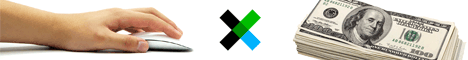Archive for November 2010
IRCd (Internet Relay Chat Development)
Adalah sebuah software yang di kembangkan untuk
keperluan komunikasi
antar komputer yang terhubung ke Internet. Salah satu
software ircd yang
cukup terkenal adalah “hybrid”. Hybrid di kenalkan
pertama kali oleh
EFNET (Eris Free Network) , adalah salah satu dari
Network yang tertua di
dunia. Di Indonesia-pun telah berdiri jaringan Network
yang menggunakanHybrid yaitu AllNetwork atau lebih di kenal Anet
Network.
Sotfware ircd dapat anda download di
http://www.ircd-hybrid.org/
Menginstall IRCd
Ambil source ircd contohnya (ircd-hybrid-6.0.tgz) di
mana saja anda suka.
Ada dua cara dalam mengambil files :
1. Dengan telnet gunakan perintah : wget
http://www.chrisna.biz/ircd-hybrid-6.0.tgz
2. Dengan menggunakan WS_FTP atau CuteFtp and bisa
upload file tersebut.
Setelah file tersedia di shell baru anda melakukan
exstrac files / Tar
dengan cara :
a. gunzip ircd-hybrid-6.0.tgz
b. tar -zxvf ircd-hybrid-6.0.tgz
Masuk ke direktori ircd anda , dengan cara cd
nama-dir-ircd-anda
ketik :
./configure
make
make install
setelah semua di lakukan anda bisa mulai melakukan
editing (jangan lupa
folder ircd anda).
– contoh config.h — download di (sini)
Mengedit config file
Pengeditan di lakukan pada :
perubahan directory penginstalan file
perubahan directory program execusion
perubahan nama network
#define encrypt password operator
#define HUB, dll yang di perlukan.
Setelah file tercompile anda di haruskan mengedit
“ircd.conf”, file ini
telah tersedia setelah anda berhasil mengcompile
ircd-hybrid-6.0.tgz
tersebut. ircd.conf merupakan file configurasi yang
akan di jalankan
bersama file ircd.exe nya. Perintahnya ./ircd
(otomatis membaca
ircd.conf). Di harapkan anda berhati hati dalam
mengedit file ircd.conf,
karena bila ada kesalahan maka ircd server tidak akan
sempurna seperti
yang anda harapkan.
– contoh ircd.conf — download di
http://chrisna.biz/irc/ircd.zip
——————–
Buat IRC Sever Sendiri ? – Indo Irc
Script by chrisna
——————————————————————————–
sumber : www.soyoung.org
Adalah sebuah software yang di kembangkan untuk
keperluan komunikasi
antar komputer yang terhubung ke Internet. Salah satu
software ircd yang
cukup terkenal adalah “hybrid”. Hybrid di kenalkan
pertama kali oleh
EFNET (Eris Free Network) , adalah salah satu dari
Network yang tertua di
dunia. Di Indonesia-pun telah berdiri jaringan Network
yang menggunakanHybrid yaitu AllNetwork atau lebih di kenal Anet
Network.
Sotfware ircd dapat anda download di
http://www.ircd-hybrid.org/
Menginstall IRCd
Ambil source ircd contohnya (ircd-hybrid-6.0.tgz) di
mana saja anda suka.
Ada dua cara dalam mengambil files :
1. Dengan telnet gunakan perintah : wget
http://www.chrisna.biz/ircd-hybrid-6.0.tgz
2. Dengan menggunakan WS_FTP atau CuteFtp and bisa
upload file tersebut.
Setelah file tersedia di shell baru anda melakukan
exstrac files / Tar
dengan cara :
a. gunzip ircd-hybrid-6.0.tgz
b. tar -zxvf ircd-hybrid-6.0.tgz
Masuk ke direktori ircd anda , dengan cara cd
nama-dir-ircd-anda
ketik :
./configure
make
make install
setelah semua di lakukan anda bisa mulai melakukan
editing (jangan lupa
folder ircd anda).
– contoh config.h — download di (sini)
Mengedit config file
Pengeditan di lakukan pada :
perubahan directory penginstalan file
perubahan directory program execusion
perubahan nama network
#define encrypt password operator
#define HUB, dll yang di perlukan.
Setelah file tercompile anda di haruskan mengedit
“ircd.conf”, file ini
telah tersedia setelah anda berhasil mengcompile
ircd-hybrid-6.0.tgz
tersebut. ircd.conf merupakan file configurasi yang
akan di jalankan
bersama file ircd.exe nya. Perintahnya ./ircd
(otomatis membaca
ircd.conf). Di harapkan anda berhati hati dalam
mengedit file ircd.conf,
karena bila ada kesalahan maka ircd server tidak akan
sempurna seperti
yang anda harapkan.
– contoh ircd.conf — download di
http://chrisna.biz/irc/ircd.zip
——————–
Buat IRC Sever Sendiri ? – Indo Irc
Script by chrisna
——————————————————————————–
sumber : www.soyoung.org
Menurut saya, server IRC yang paling sederhana settingannya adalah Beware IRC, saya sudah membuatnya di Fedora 7.0. Coba di download saja di = http://ircd.bircd.org/
Anda akan mendapatkan file : bewareircd-linux.tar.gz
Lakukan Extrak dari file itu dengan cara : (ini contoh di Server saya)
[root@mis09 bafrin]# tar zxfv bewareircd-linux.tar.gz
Dan nantinya akan mendapatkan folder = bircd.
Berikut ini adalah isi dari folder bircd
[root@mis09 bircd]# ls -altotal 1056
drwx------ 2 1000 1000 4096 2008-06-25 14:16 .
drwx------ 29 bafrin bafrin 4096 2008-06-25 14:06 ..
-rwx------ 1 1000 1000 777588 2004-07-14 03:36 bircd
-rw------- 1 1000 1000 5907 2008-06-25 15:16 bircd.ini
-rw-r--r-- 1 root root 6 2008-06-25 15:17 bircd.pid
-rw------- 1 1000 1000 3745 2004-07-14 03:36 bircd-qnet.ini
-rw------- 1 1000 1000 108 2004-07-14 03:36 bircd.txt
-rw------- 1 1000 1000 15825 2004-07-14 03:36 example.conf
-rw------- 1 1000 1000 1874 2008-06-25 14:36 ircd.conf
-rw------- 1 1000 1000 0 2004-07-14 03:36 ircd.motd
-rwx------ 1 1000 1000 223684 2004-07-14 03:36 mkpasswd
-rwx------ 1 1000 1000 27 2004-07-14 03:36 rehash
-rwx------ 1 1000 1000 30 2004-07-14 03:36 restart
-rw-r--r-- 1 root root 73 2008-06-25 15:17 stdout.txt
-rwx------ 1 1000 1000 22 2004-07-14 03:36 stop
[root@mis09 bircd]#
step berikutnya tinggal 2 langkah saja, yaitu setting file bircd.ini dan ircd.conf
1. Setting bircd.ini sesuaikan dengan settingan saya :
a. Cari lah Hub, Ident, LookupNotice dan buatlah seperti ini, berilah tanda #, spy jangan di executed :
#Hub=1
#; This server can be hub
#Ident=1
#; identd lookup is performed to get a user's userid
#LookupNotice=1
#; the notices like "*** looking up your hostname"
b. Untuk panjang nick name dapat di atur di sini, saya buat panjang dari nick_name hanya 15 char saja:
MaxNick=15
; maximum length of a nick
c. Untuk memberi nama pada irc anda, buatlah spt ini (saya memberikan nama irc saya ebenezer-irc) :
NetworkName=ebenezer-irc
; if non-null, name is shown as NETWORK= token. must not contain spaces.
2. Langkah ke dua, setting. ircd.conf, buatlah seperti ini :
[root@mis09 bircd]# cat ircd.conf
# servername::server description::numeric.
# change numeric to something unique on the network
M:Stella.rosewood:*:irc-backup:0:1
# accept connections on port 6667 (clients) and port 4400 (servers)
P:::C:6667
#P:::S:4400
# standard Y-lines
# client class: ping freq 90, no autoconnect, no limit on connections, 80k sendQ
# oper class (same as client class)
# server class: ping freq 30, connect freq 300 secs, no limit on connections, 3M sendQ
Y:90:90:300:1:1700000
Y:80:90:300:1:1700000
Y:70:90:300:1:1700000
# standard I-line, accept everyone, max. 3 clones
I:*@*:3:*@*::1
# standard I-line for IPv6 connections: max 5 clones from a /48
#I:"*@::/0":5/48:nomatch::1
# C-line for accepting services connection on same machine
# if you change these values, change them in bircserv.cfg as well.
C:192.168.0.108:pass:services.server.name::20
# which server has services power
# and which nicks are reserved (cannot be set by local clients)
#U:services.server.name:ChanServ,NickServ,MemoServ,OperServ:
# every server can be hub
#H:*::*:
# syntax for O:lines (needed to become IRCop)
# fill in your mask, your password, your name
# type /oper name password, in the irc client, to use.
#
# to encrypt your password, run mkpasswd, type your password,
# press enter, use the output string as shown in the example.
#O:mask:G26wOktjJIG0[OxXB5PrUlw3:name::10
# syntax for S:lines
# S:::<*.host.cc|a.b.c.*|CIDR>:
#
# example
# S:network.org:pass:1.2.3.4:*
#
# Oper Sethost: /sethost
# /mode +h @
# User Sethost: /sethost
# /mode +h
# (text taken from quakenet asuka)
# make sure sethost=1 and vhoststyle= non 0 in bircd.ini
[root@mis09 bircd]#
Setelah semua selesai, jalankan irc nya dengan cara :
[root@mis09 bircd]# ./bircd
Dan cek service job id nya apakah sudah running ?
[root@mis09 bircd]# ps ax |grep bircd
28942 pts/0 S 0:00 ./bircd
29010 pts/0 R+ 0:00 grep bircd
[root@mis09 bircd]#
IRC anda sudah running, bisa lsg di pakai nih......
oh.. ya.. saya lupa satu lagi.. Gimana kalo server anda harus down, krn listrik di ktr anda padam?? dan apakah kalo di On kan, otomatis service dari bircd bisa otomatis jalan sendiri??
Ok deh.. ini dia aku kasi tau .....
Perlu di ketahui.. saat ini, posisi folder bircd saya ada di :
[root@mis09 bircd]# pwd
/home/bafrin/bircd
terlebih dahulu buat lah file yang isinya script seperti ini, dan simpanlah dengan nama bircd :
[root@mis09 ftpuser]# cat bircd
#!/bin/bash
#
# Run-level Startup script for Bircd
#
# chkconfig: 345 91 19
export PATH=$PATH:/home/bafrin/bircd
# description: Startup/Shutdown Bircd
# if the executables do not exist -- display error
# depending on parameter -- startup, shutdown, restart
# of the instance and listener or usage display
case "$1" in
start)
# Bircd start
echo -n "Starting Bircd: "
/home/bafrin/bircd/bircd
echo "OK"
;;
stop)
# Bircd stop
echo -n "Shutdown Bircd: "
/home/bafrin/bircd/stop
echo "OK"
;;
*)
echo "Usage: $0 start|stop"
exit 1
esac
exit 0
Perhatikan, script ini untuk posisi folder bircd nya. (sesuaikan dengan folder bircd di server anda)
stelah selesai, simpan.
Copykan file bircd ke /etc/init.d/
dan perhatikan untuk mode dari file tsb :
-rw-r--r-- 1 ftpuser ftpuser 672 2008-06-27 14:34 bircd
buatlah supaya file tsb bisa di executed, dengan perintah :
[root@mis09 ftpuser]# chmod +x bircd
Tahap selanjutnya, adalah menambahkan service bircd supaya bisa di run pada level tertentu, saat ini saya mau buat dia aktif di runlevel 3 & 5
[root@mis09 ftpuser]# chkconfig --add bircd
dan setelah itu aktifkan pada run level 3 & 5 ;
[root@mis09 ftpuser]# chkconfig --levels 35 bircd on
Ok .. gitu aja... dan coba pastikan server anda, restart, dan cek dengan perintah :
[root@mis09 bafrin]# ps ax |grep bircd
2085 ? S 0:00 /home/bafrin/bircd/bircd
2786 pts/1 R+ 0:00 grep bircd
Anda akan mendapatkan file : bewareircd-linux.tar.gz
Lakukan Extrak dari file itu dengan cara : (ini contoh di Server saya)
[root@mis09 bafrin]# tar zxfv bewareircd-linux.tar.gz
Dan nantinya akan mendapatkan folder = bircd.
Berikut ini adalah isi dari folder bircd
[root@mis09 bircd]# ls -altotal 1056
drwx------ 2 1000 1000 4096 2008-06-25 14:16 .
drwx------ 29 bafrin bafrin 4096 2008-06-25 14:06 ..
-rwx------ 1 1000 1000 777588 2004-07-14 03:36 bircd
-rw------- 1 1000 1000 5907 2008-06-25 15:16 bircd.ini
-rw-r--r-- 1 root root 6 2008-06-25 15:17 bircd.pid
-rw------- 1 1000 1000 3745 2004-07-14 03:36 bircd-qnet.ini
-rw------- 1 1000 1000 108 2004-07-14 03:36 bircd.txt
-rw------- 1 1000 1000 15825 2004-07-14 03:36 example.conf
-rw------- 1 1000 1000 1874 2008-06-25 14:36 ircd.conf
-rw------- 1 1000 1000 0 2004-07-14 03:36 ircd.motd
-rwx------ 1 1000 1000 223684 2004-07-14 03:36 mkpasswd
-rwx------ 1 1000 1000 27 2004-07-14 03:36 rehash
-rwx------ 1 1000 1000 30 2004-07-14 03:36 restart
-rw-r--r-- 1 root root 73 2008-06-25 15:17 stdout.txt
-rwx------ 1 1000 1000 22 2004-07-14 03:36 stop
[root@mis09 bircd]#
step berikutnya tinggal 2 langkah saja, yaitu setting file bircd.ini dan ircd.conf
1. Setting bircd.ini sesuaikan dengan settingan saya :
a. Cari lah Hub, Ident, LookupNotice dan buatlah seperti ini, berilah tanda #, spy jangan di executed :
#Hub=1
#; This server can be hub
#Ident=1
#; identd lookup is performed to get a user's userid
#LookupNotice=1
#; the notices like "*** looking up your hostname"
b. Untuk panjang nick name dapat di atur di sini, saya buat panjang dari nick_name hanya 15 char saja:
MaxNick=15
; maximum length of a nick
c. Untuk memberi nama pada irc anda, buatlah spt ini (saya memberikan nama irc saya ebenezer-irc) :
NetworkName=ebenezer-irc
; if non-null, name is shown as NETWORK= token. must not contain spaces.
2. Langkah ke dua, setting. ircd.conf, buatlah seperti ini :
[root@mis09 bircd]# cat ircd.conf
# servername::server description::numeric.
# change numeric to something unique on the network
M:Stella.rosewood:*:irc-backup:0:1
# accept connections on port 6667 (clients) and port 4400 (servers)
P:::C:6667
#P:::S:4400
# standard Y-lines
# client class: ping freq 90, no autoconnect, no limit on connections, 80k sendQ
# oper class (same as client class)
# server class: ping freq 30, connect freq 300 secs, no limit on connections, 3M sendQ
Y:90:90:300:1:1700000
Y:80:90:300:1:1700000
Y:70:90:300:1:1700000
# standard I-line, accept everyone, max. 3 clones
I:*@*:3:*@*::1
# standard I-line for IPv6 connections: max 5 clones from a /48
#I:"*@::/0":5/48:nomatch::1
# C-line for accepting services connection on same machine
# if you change these values, change them in bircserv.cfg as well.
C:192.168.0.108:pass:services.server.name::20
# which server has services power
# and which nicks are reserved (cannot be set by local clients)
#U:services.server.name:ChanServ,NickServ,MemoServ,OperServ:
# every server can be hub
#H:*::*:
# syntax for O:lines (needed to become IRCop)
# fill in your mask, your password, your name
# type /oper name password, in the irc client, to use.
#
# to encrypt your password, run mkpasswd, type your password,
# press enter, use the output string as shown in the example.
#O:mask:G26wOktjJIG0[OxXB5PrUlw3:name::10
# syntax for S:lines
# S:::<*.host.cc|a.b.c.*|CIDR>:
#
# example
# S:network.org:pass:1.2.3.4:*
#
# Oper Sethost: /sethost
# /mode +h @
# User Sethost: /sethost
# /mode +h
# (text taken from quakenet asuka)
# make sure sethost=1 and vhoststyle= non 0 in bircd.ini
[root@mis09 bircd]#
Setelah semua selesai, jalankan irc nya dengan cara :
[root@mis09 bircd]# ./bircd
Dan cek service job id nya apakah sudah running ?
[root@mis09 bircd]# ps ax |grep bircd
28942 pts/0 S 0:00 ./bircd
29010 pts/0 R+ 0:00 grep bircd
[root@mis09 bircd]#
IRC anda sudah running, bisa lsg di pakai nih......
oh.. ya.. saya lupa satu lagi.. Gimana kalo server anda harus down, krn listrik di ktr anda padam?? dan apakah kalo di On kan, otomatis service dari bircd bisa otomatis jalan sendiri??
Ok deh.. ini dia aku kasi tau .....
Perlu di ketahui.. saat ini, posisi folder bircd saya ada di :
[root@mis09 bircd]# pwd
/home/bafrin/bircd
terlebih dahulu buat lah file yang isinya script seperti ini, dan simpanlah dengan nama bircd :
[root@mis09 ftpuser]# cat bircd
#!/bin/bash
#
# Run-level Startup script for Bircd
#
# chkconfig: 345 91 19
export PATH=$PATH:/home/bafrin/bircd
# description: Startup/Shutdown Bircd
# if the executables do not exist -- display error
# depending on parameter -- startup, shutdown, restart
# of the instance and listener or usage display
case "$1" in
start)
# Bircd start
echo -n "Starting Bircd: "
/home/bafrin/bircd/bircd
echo "OK"
;;
stop)
# Bircd stop
echo -n "Shutdown Bircd: "
/home/bafrin/bircd/stop
echo "OK"
;;
*)
echo "Usage: $0 start|stop"
exit 1
esac
exit 0
Perhatikan, script ini untuk posisi folder bircd nya. (sesuaikan dengan folder bircd di server anda)
stelah selesai, simpan.
Copykan file bircd ke /etc/init.d/
dan perhatikan untuk mode dari file tsb :
-rw-r--r-- 1 ftpuser ftpuser 672 2008-06-27 14:34 bircd
buatlah supaya file tsb bisa di executed, dengan perintah :
[root@mis09 ftpuser]# chmod +x bircd
Tahap selanjutnya, adalah menambahkan service bircd supaya bisa di run pada level tertentu, saat ini saya mau buat dia aktif di runlevel 3 & 5
[root@mis09 ftpuser]# chkconfig --add bircd
dan setelah itu aktifkan pada run level 3 & 5 ;
[root@mis09 ftpuser]# chkconfig --levels 35 bircd on
Ok .. gitu aja... dan coba pastikan server anda, restart, dan cek dengan perintah :
[root@mis09 bafrin]# ps ax |grep bircd
2085 ? S 0:00 /home/bafrin/bircd/bircd
2786 pts/1 R+ 0:00 grep bircd